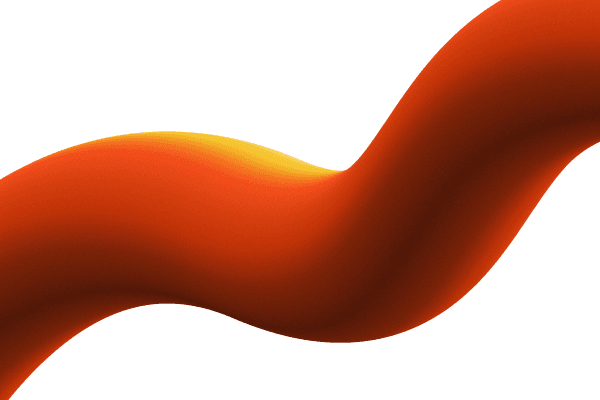
Setup
Install our python dependencies, including groq and firecrawl-py.
pip install groq firecrawl-pyGetting your Groq and Firecrawl API Keys
To use Groq and Firecrawl, you will need to get your API keys. You can get your Groq API key from here and your Firecrawl API key from here.
Load website with Firecrawl
To be able to get all the data from a website page and make sure it is in the cleanest format, we will use Firecrawl. It handles by-passing JS-blocked websites, extracting the main content, and outputting in a LLM-readable format for increased accuracy.
Here is how we will scrape a website url using Firecrawl. We will also set a pageOptions for only extracting the main content (onlyMainContent: True) of the website page - excluding the navs, footers, etc.
from firecrawl import FirecrawlApp # Importing the FireCrawlLoader
url = "https://about.fb.com/news/2024/04/introducing-our-open-mixed-reality-ecosystem/"
firecrawl = FirecrawlApp(
api_key="fc-YOUR_FIRECRAWL_API_KEY",
)
page_content = firecrawl.scrape_url(url=url, # Target URL to crawl
params={
"pageOptions":{
"onlyMainContent": True # Ignore navs, footers, etc.
}
})
print(page_content)Perfect, now we have clean data from the website - ready to be fed to the LLM for data extraction.
Extraction and Generation
Now that we have the website data, let's use Groq to pull out the information we need. We'll use Groq Llama 3 model in JSON mode and pick out certain fields from the page content.
We are using LLama 3 8b model for this example. Feel free to use bigger models for improved results.
import json
from groq import Groq
client = Groq(
api_key="gsk_YOUR_GROQ_API_KEY", # Note: Replace 'API_KEY' with your actual Groq API key
)
# Here we define the fields we want to extract from the page content
extract = ["summary","date","companies_building_with_quest","title_of_the_article","people_testimonials"]
completion = client.chat.completions.create(
model="llama3-8b-8192",
messages=[
{
"role": "system",
"content": "You are a legal advisor who extracts information from documents in JSON."
},
{
"role": "user",
# Here we pass the page content and the fields we want to extract
"content": f"Extract the following information from the provided documentation:\Page content:\n\n{page_content}\n\nInformation to extract: {extract}"
}
],
temperature=0,
max_tokens=1024,
top_p=1,
stream=False,
stop=None,
# We set the response format to JSON object
response_format={"type": "json_object"}
)
# Pretty print the JSON response
dataExtracted = json.dumps(str(completion.choices[0].message.content), indent=4)
print(dataExtracted)One pro tip is to use an LLM montioring system like Traceloop with these calls. This will allow you to quickly test and monitor output quality.
And Voila!
You have now built a data extraction bot using Groq and Firecrawl. You can now use this bot to extract structured data from any website. If you are looking to deploy your own models instead of using the choices Groq gives you, you can try out Cerebrium which hosts custom models blazingly fast.
If you have any questions or need help, feel free to reach out to us at Firecrawl.

data from the web