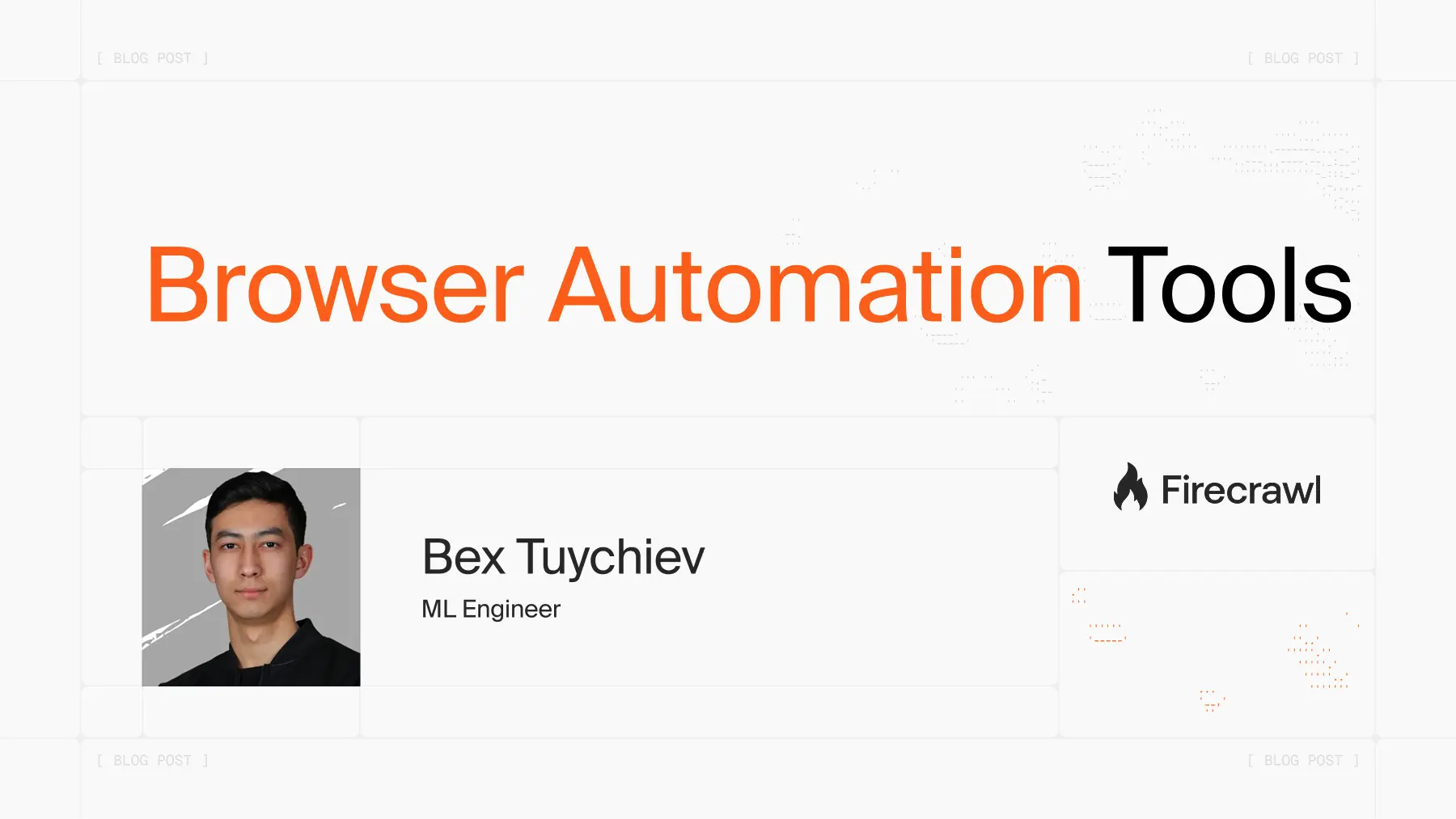
I've been dabbling in the fast-moving space of web development in the last few years, and I've seen browser automation tools change from a developer-only tool to an important part of modern tech stacks. Today, these tools have become necessary if a business wants to improve testing processes, collect and analyze more data, and overall automate web-based repetitive tasks efficiently. The market has been responsive and adoption has evolved in almost every industry, and many new and exciting solutions have emerged, taking advantage of AI, the cloud, and headless workflows.
In this guide, we will look at some of the strongest browser automation tools on the market today, reviewing the features and practical use case of each. If you are less technical and are simply looking for more efficient ways to collect web data, or if you are a developer looking for the best way to optimize your test scenario, or even if you are a product manager looking at the potential for automation in your technology stack, you will find useful and actionable insights for thinking through the right tool for your use case and implementing it into your organization.
Types of Browser Automation Tools
Before diving into specific automation solutions, understanding the distinct categories of browser automation tools will save countless hours of trial and error. Across many projects, I've found that matching the right tool category to your specific needs is often more important than choosing between individual products within the same category.
Headless browser solutions like Puppeteer and Playwright operate without a visible user interface, making them ideal for server environments and CI/CD pipelines where resource efficiency is crucial. These tools excel at running tests, generating screenshots, and performing automated tasks with minimal overhead. My first large-scale automation project relied heavily on headless browsers, and the performance gains compared to full browser solutions were immediately apparent in our production environment.
Full browser automation frameworks provide comprehensive control over visible browsers, enabling developers to simulate complex user interactions across multiple tabs and windows. Tools in this category, such as Selenium WebDriver and Cypress, support diverse testing scenarios from unit tests to end-to-end validation. Their extensive programming interfaces accommodate everything from simple click sequences to sophisticated multi-step workflows that mirror real user behavior.
The landscape also includes specialized solutions focused on specific use cases. Web scraping and data extraction tools like Firecrawl and Scrapy are optimized for gathering information from websites at scale, with built-in features for handling pagination, authentication, and anti-bot measures. Meanwhile, the emergence of no-code/low-code automation platforms has democratized browser automation, allowing business users without programming expertise to create custom workflows through intuitive drag-and-drop interfaces and visual editors.
Top Browser Automation Tools Reviewed
Now that we have looked at browser automation tool categories, it's time to share our thoughts on the best tools available. Each of the tools listed below has been evaluated in terms of the technical functionality, the learning curve, the community support, and the use case or area that it serves best. Whether you are looking for a complex testing framework on an enterprise scale or a simpler tool for data extraction - this analysis will help you identify the best browser automation tool for your needs.
Quick Comparison
| Tool | Primary Use Case | Skill Level | Key Language(s) | Browser Engines | Licensing | Notable Strength |
|---|---|---|---|---|---|---|
| Firecrawl | AI Data Extraction & Agent | Code (SDKs) | Multi | Chromium (Managed) | Open Source (AGPL) | /agent endpoint, LLM-ready output |
| Selenium | E2E Testing | Code | Multi | All (via Drivers) | Open Source (Apache) | Industry Standard, Ecosystem |
| Puppeteer | Headless Automation/Scraping | Code | JS/TS | Chromium, Firefox | Open Source (Apache) | Headless Efficiency, Chrome DevTools |
| Cypress | E2E & Component Testing | Code | JS/TS | Chromium, Firefox, etc. | Freemium/Open (MIT) | Developer Experience, All-in-One |
| Playwright | E2E Testing, Automation | Code | Multi | Chromium, Firefox, WebKit | Open Source (Apache) | Cross-Browser, Resilient Auto-Wait |
| Testim | E2E Testing (Web, Mobile) | Low-Code/Code | JS (Optional) | Chromium, Firefox, etc. | Freemium/Commercial | AI Stability, Salesforce/Mobile |
| Browserflow | Task Automation, Scraping | No-Code/Low-Code | JS (Optional) | Chrome | Freemium/Commercial | Simplicity, Extension-based |
| Axiom AI | Task Automation, Scraping | No-Code/Low-Code | JS (Optional) | Chrome | Freemium/Commercial | Visual Builder, Integrations |
| Bardeen AI | GTM Workflow Automation | No-Code/Low-Code | N/A | Chrome | Freemium/Commercial | AI GTM Focus, Integrations |
Firecrawl: Turn Websites into LLM-Ready Data
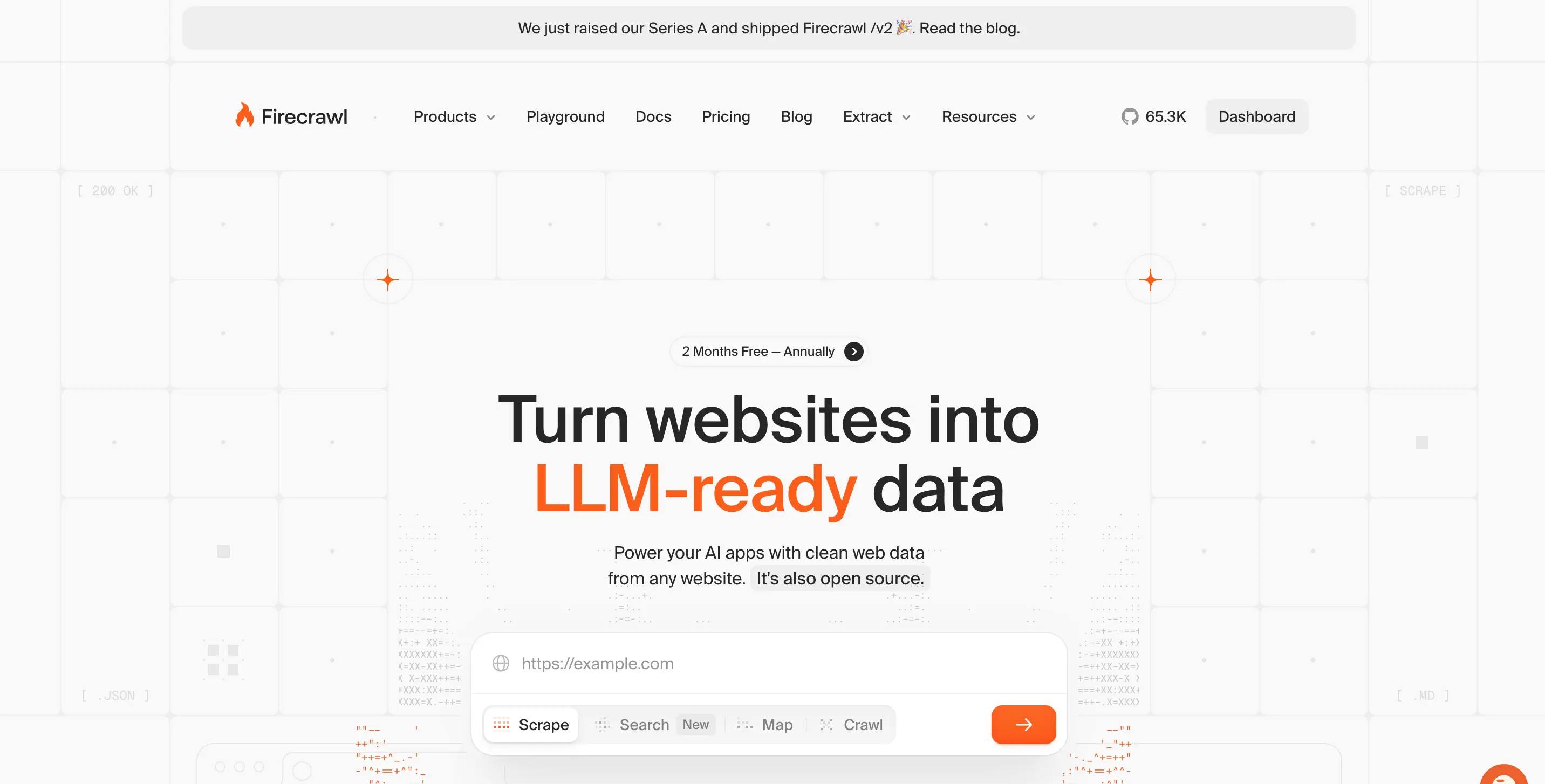
Firecrawl is an open-source platform built for one purpose: turning websites into clean, structured data for AI applications. It handles the hard parts of modern web scraping—JavaScript rendering, dynamic content, anti-bot measures—so you can focus on what matters.
What sets Firecrawl apart is its AI-native approach. While other tools require you to write complex selectors and handle edge cases manually, Firecrawl just works. Point it at a URL, and you get back clean Markdown, JSON, or structured data ready for your LLM pipeline.
Key Highlights:
- The
/agentEndpoint: This is one of the most powerful features Firecrawl offers. The/agentendpoint uses AI to automate complex web data gathering tasks. Describe what you need in natural language, and the agent navigates pages, clicks buttons, fills forms, and extracts exactly what you're looking for. It's browser automation without writing browser automation code. - Built for AI Workflows: Every feature is designed with LLMs in mind. The
/llmstxtAPI generates LLM-ready text files. The crawl and scrape endpoints output clean Markdown perfect for RAG pipelines. No post-processing needed. - Handles the Hard Stuff: Firecrawl crawls entire websites (with or without sitemaps), manages rotating proxies, renders JavaScript, and handles dynamic content loading. You get clean output without debugging browser quirks.
- Open-Source First: Firecrawl is fully open-source under AGPL-3.0. Self-host it on your infrastructure, or use the managed cloud service. Your choice.
- Developer Friendly: Official SDKs for Python, Node.js, Go, and Rust. Integrates with LangChain, LlamaIndex, and other popular AI frameworks out of the box.
- Flexible Access: Provides a generous free tier to get started, scalable paid plans based on usage credits.
Good to Know:
- Best suited for publicly accessible web content.
- Generous free tier with 500 credits to get started.
- Paid plans start around $16/month for higher usage. View pricing.
Pro Tip: Combine Firecrawl with tools like Claude Code for Chrome for a massive superpower. Many users find Claude’s built-in fetch features limited. Use Firecrawl instead to make your AI workflows faster, more accurate, and more efficient.
Selenium: The Industry Standard for Browser Automation
As one of the oldest and most established players in the browser automation space, Selenium has long been considered the de facto standard for web testing and automation tasks. Its comprehensive suite of tools and robust community support make it a foundational technology for countless development and QA teams worldwide.
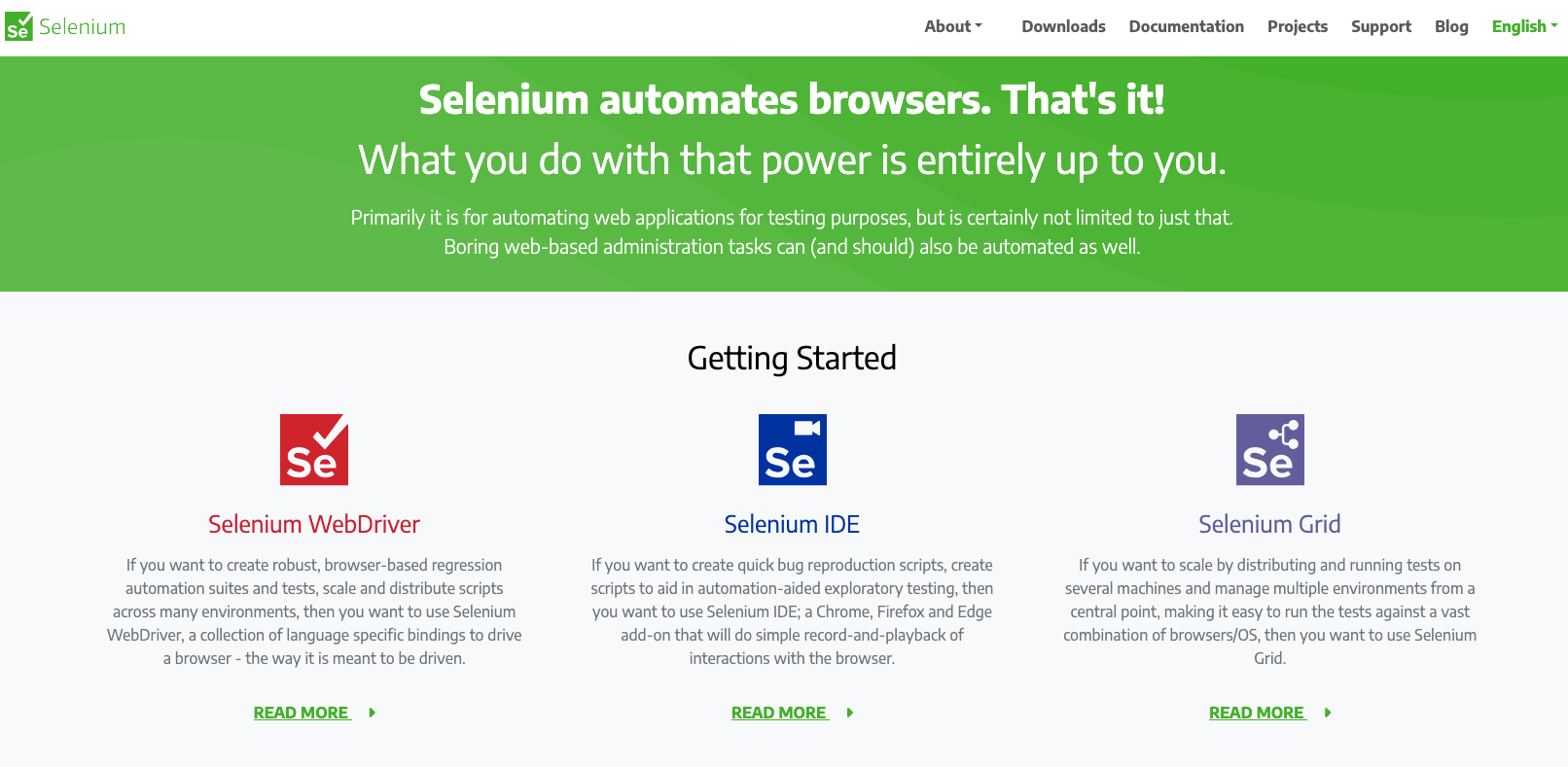
Key Highlights:
- Industry Standard: Widely recognized and utilized for web browser automation, particularly for testing web applications. It has a large, established community and extensive documentation.
- Language & Browser Flexibility: Supports a wide range of programming languages including Java, Python, C#, Ruby, JavaScript, and more. Compatible with major browsers like Chrome, Firefox, Edge, Safari, and Internet Explorer.
- Component Suite: Offers different tools for various needs:
- Selenium WebDriver: Provides APIs for browser control and creating robust regression tests.
- Selenium IDE: A browser extension (Chrome, Firefox, Edge) for simple record-and-playback test script creation.
- Selenium Grid: Enables running tests in parallel across multiple machines, browsers, and operating systems for scaling test execution.
- Extensible Ecosystem: Easily integrates with popular testing frameworks (like JUnit, TestNG), reporting tools (like Allure, ExtentReports), and CI/CD pipelines (like Jenkins, GitLab).
Good to Know:
- Open Source & Free: Selenium is an open-source project available under the Apache 2.0 license, making it completely free to use.
- Web-Focused: Designed specifically for automating web browsers; requires integration with other tools like Appium for native mobile or desktop application testing.
- Requires Technical Skill: Setting up and writing effective Selenium tests requires programming knowledge and understanding of browser drivers and testing frameworks. The setup can be complex compared to some all-in-one solutions.
- Learning Curve: Can have a steeper learning curve for beginners compared to newer frameworks or record-and-playback tools.
- Relies on Integrations: Lacks built-in advanced reporting, debugging, or test management features, relying instead on integration with third-party tools.
- Performance: Running large test suites efficiently often requires using Selenium Grid for parallel execution, which adds setup and maintenance overhead.
Pricing: Free and open-source (Apache 2.0 License).
Puppeteer: Headless Chrome & Firefox Automation Made Simple
Developed by Google, Puppeteer is a powerful Node.js library providing a high-level API to control Chrome or Firefox over the DevTools Protocol or WebDriver BiDi. It's renowned for its efficiency in headless browser automation, making it a favorite for tasks like web scraping, automated testing, and server-side rendering.
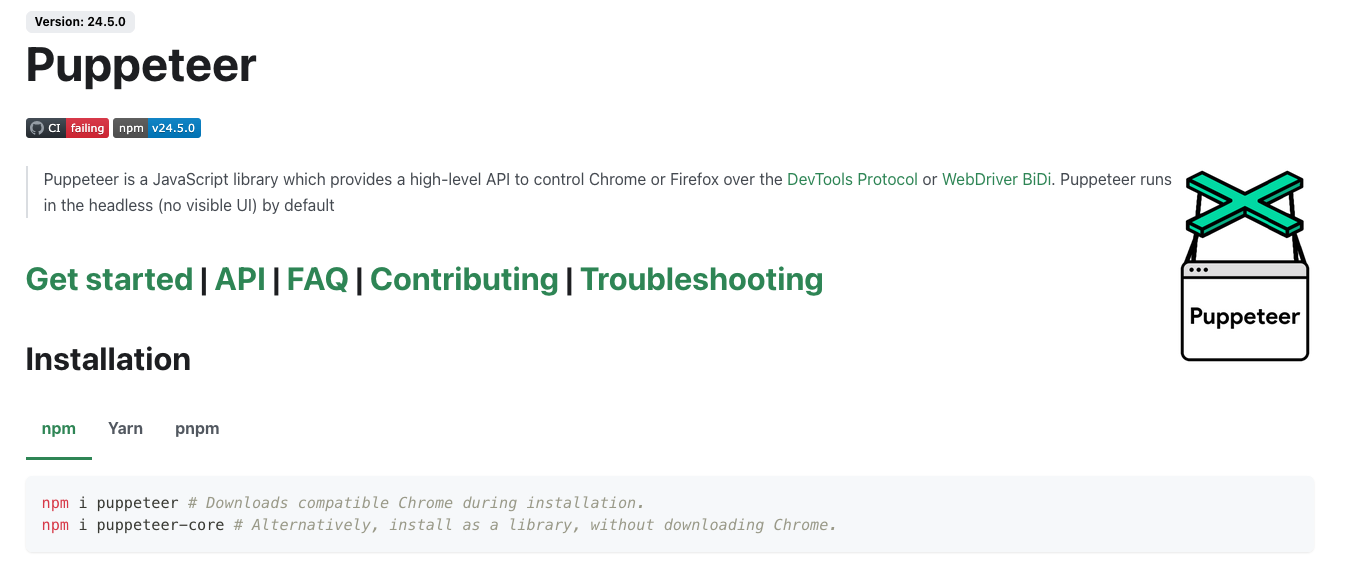
Key Highlights:
- Node.js Focused: Primarily designed as a JavaScript library for Node.js environments.
- Headless First: Runs headless by default for optimal performance in server environments, but can be configured to run "headful" (visible browser).
- Chrome & Firefox Control: Offers robust control over Chromium-based browsers and Firefox. (Source, Source)
- High-Level API: Provides a clean and intuitive API for common browser actions like navigation, form submission, UI interaction, taking screenshots, generating PDFs, and more. (Source)
- Versatile Use Cases: Ideal for automated testing (especially unit/integration tests), web scraping, generating pre-rendered content for SPAs (SSR), capturing performance timelines, and automating browser tasks. (Source)
- Browser Management: The standard
puppeteerpackage automatically downloads a compatible browser version, whilepuppeteer-coreallows using an existing browser installation. (Source)
Good to Know:
- JavaScript Prerequisite: Requires familiarity with JavaScript and Node.js.
- Primarily Chrome/Firefox: While Firefox support is available, it historically focused on Chrome/Chromium, which remains its most mature target.
- API-Driven: Focuses on providing a control library; test runner integration (like Jest, Mocha) is typically handled separately by the user.
- Performance: Headless operation generally offers better performance and lower resource usage compared to full browser automation.
Pricing: Free and open-source (Apache 2.0 License).
Cypress: End-to-End Testing for Modern Web Applications
Cypress is a JavaScript-based end-to-end testing framework designed specifically for modern web applications. It aims to provide a superior developer experience by making setting up, writing, running, and debugging tests faster and easier. (Source)
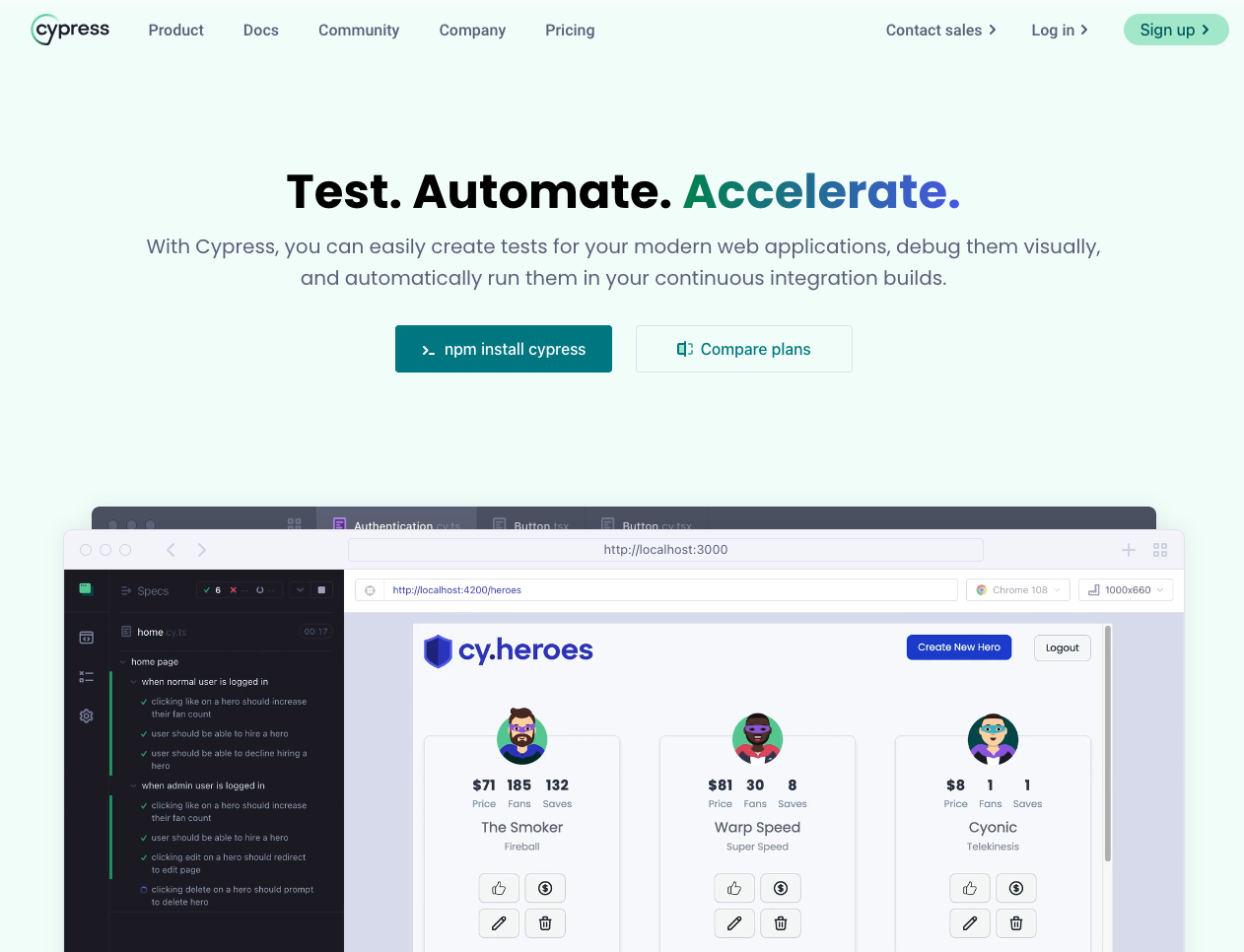
Key Highlights:
- Developer-Centric Experience: Focused on ease of use, fast setup (no drivers/servers needed), real-time reloads as you code, and interactive visual debugging directly within the browser's DevTools. (Source)
- All-in-One Testing Framework: Provides a complete testing solution including the test runner, assertion library, mocking/stubbing capabilities, and support for both end-to-end and component testing. (Source)
- Visual Debugging & Time Travel: Offers features like DOM snapshots for each step, allowing you to visually inspect the application's state, network requests, and console output as they happened during the test run.
- Flake Resistance: Designed with features like automatic waiting for commands and assertions to reduce test flakiness compared to traditional frameworks. (Source)
- Cypress Cloud: A companion paid service that enhances CI workflows with features like smart orchestration (parallelization, load balancing), visual test reviews, test analytics, and integrations with tools like Slack, GitHub, and Jira. (Source)
- New Features: Continuously evolving with features like UI Coverage tracking and integrated Accessibility checks. (Source)
Good to Know:
- JavaScript/TypeScript Based: Tests are written exclusively in JavaScript or TypeScript.
- Testing Focus: Primarily built for testing web applications (both E2E and component level), less suited for general web scraping or browser automation tasks compared to tools like Puppeteer or Playwright.
- Architecture: Runs in the same run loop as the application being tested, providing direct access and potentially faster execution but with some architectural differences from WebDriver-based tools.
- Cross-Browser Support: Supports Chrome, Firefox, Edge, and Electron, though historically Chrome support has been the most mature.
Pricing:
- Cypress App (Test Runner): Free and open-source (MIT License).
- Cypress Cloud: Offers various paid tiers (starting with a free plan) based on the number of test results, parallelization needs, and advanced features like visual reviews and analytics. (Source)
Playwright: Cross-Browser Automation for the Modern Web
Developed by Microsoft, Playwright is a modern, capable framework designed for reliable end-to-end testing and automation across all major rendering engines. It offers a single API to automate Chromium, Firefox, and WebKit, making true cross-browser testing a primary focus. (Source)
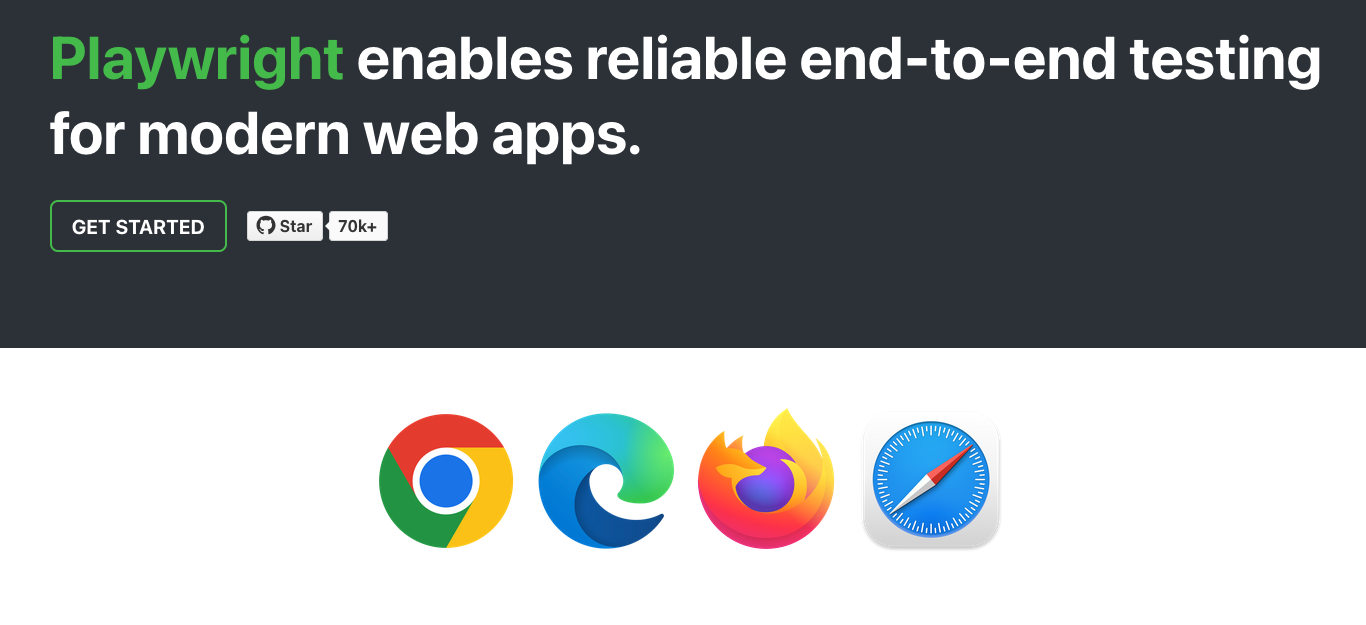
Key Highlights:
- True Cross-Browser: Supports Chromium (Chrome, Edge), Firefox, and WebKit (Safari) with a single API across Windows, Linux, and macOS.
- Multi-Language Support: Provides official SDKs for TypeScript, JavaScript, Python, .NET, and Java.
- Resilient Automation: Features auto-waits, web-first assertions that automatically retry, and tracing capabilities (screenshots, video, DOM snapshots via Trace Viewer) to combat test flakiness.
- Test Isolation & Speed: Uses browser contexts (like incognito profiles) for full test isolation with minimal performance overhead. Supports saving authentication states to speed up tests.
- Handles Complex Scenarios: Built to manage tests involving multiple tabs, origins, frames, and user sessions. Uses a real browser input pipeline for trusted events and can pierce Shadow DOM.
- Mobile Web Emulation: Includes built-in emulation for Mobile Safari and Chrome for Android.
- Powerful Tooling: Comes with Codegen (record actions to generate tests), Playwright Inspector (step through tests, explore selectors), and Trace Viewer (detailed failure analysis).
Good to Know:
- Versatile: While excellent for E2E testing, its robust API also makes it suitable for web scraping and general browser automation.
- Architecture: Runs tests out-of-process, aligning with modern browser architecture and avoiding limitations of in-process runners.
- Growing Ecosystem: Rapidly gaining popularity and features, often seen as a strong alternative to Selenium and Cypress.
Pricing: Free and open-source (Apache 2.0 License).
Testim: AI-Powered Test Automation for Resilient Testing
Testim is a commercial test automation platform that leverages AI to accelerate the authoring, execution, and maintenance of tests for web, mobile, and Salesforce applications. Its primary focus is on improving test stability and reducing maintenance overhead through AI-powered locators and features. (Source, Source)
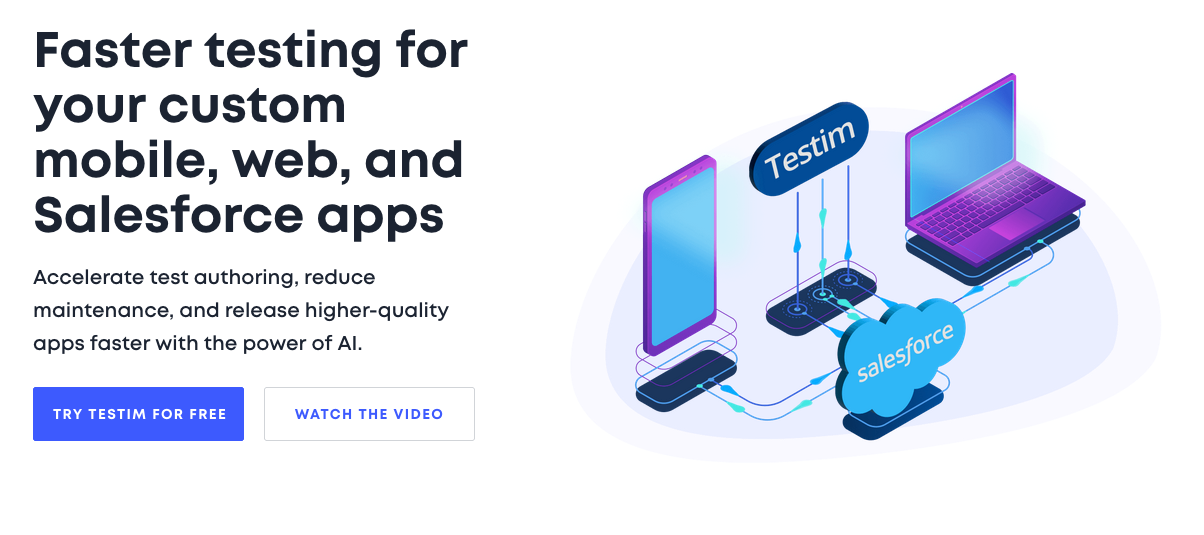
Key Highlights:
- AI-Driven Stability: Uses "Smart Locators" powered by AI to identify elements reliably and automatically adapt to changes in the application UI, significantly reducing test maintenance. (Source)
- Low-Code Authoring: Features a recorder-based interface for quickly creating tests, while still allowing custom JavaScript code for complex logic or validations.
- Broad Application Support: Offers tailored solutions for testing custom web applications, native/hybrid mobile apps (iOS & Android, including Flutter/React Native support), and specialized testing for Salesforce environments. (Source)
- TestOps & Troubleshooting: Provides features for test management, scaling (TestOps), detailed root cause analysis with screenshots and logs, and integrations with CI/CD pipelines and test management tools like Jira. (Source)
- Cloud-Based Execution: Runs tests in parallel on their cloud grid, third-party grids (Selenium/Appium compatible), or locally. Mobile testing supports cloud devices (virtual and real) and local devices.
- Testim Copilot: An integrated generative AI assistant to help create, document, and debug tests using natural language prompts. (Source)
Good to Know:
- Commercial SaaS Platform: Testim is primarily a paid service with different plans for web, mobile, and Salesforce testing.
- Testing Focus: Designed as an end-to-end testing platform, not primarily for web scraping or general automation.
- AI Dependency: Core stability features rely heavily on their proprietary AI algorithms.
- Vendor Lock-in: While tests can potentially be exported to formats like Playwright/Selenium, this might require modifications and is typically available on higher plans. (Source)
Pricing:
- Commercial Plans: Requires contacting sales for customized pricing based on needs (parallel tests, specific features for Web, Mobile, Salesforce). (Source)
- Free Community Plan: A limited free plan is available after the trial expires, offering serialized web runs and self-service support. (Source)
Browserflow: No-Code Web Automation for Everyone
Browserflow is a no-code/low-code Chrome extension designed to automate repetitive tasks and scrape websites directly within the browser. It focuses on empowering users without coding skills to build custom automations ("flows") quickly through a visual interface. (Source, Source)
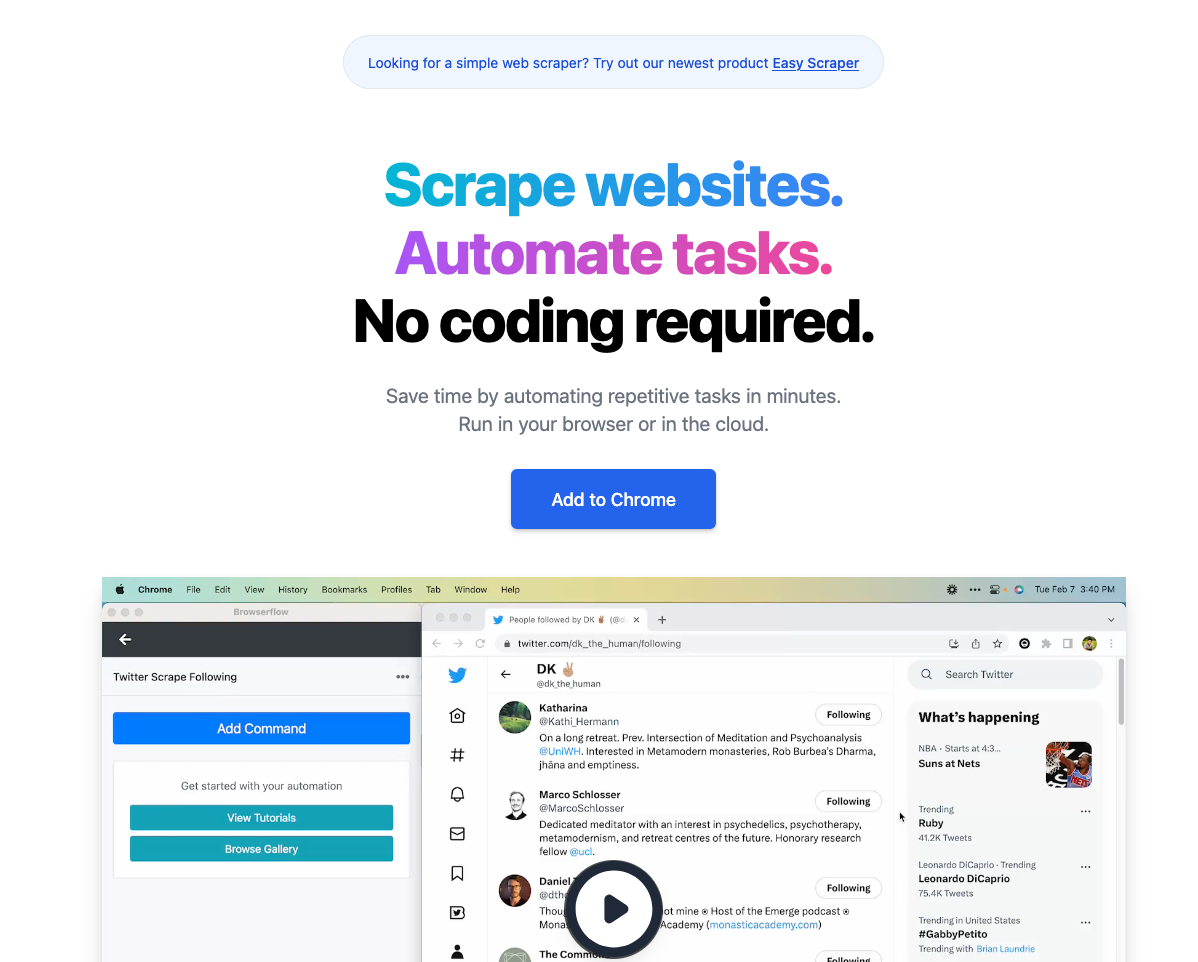
Key Highlights:
- No-Code/Low-Code Focus: Build automations using a visual editor with built-in commands for clicking, typing, extracting data, looping, and more. Includes a recorder to automatically generate flows based on user actions. (Source)
- Chrome Extension: Operates primarily as a Chrome extension, running automations locally within the user's browser environment.
- Scraping & Task Automation: Excels at extracting data from websites (including handling pagination/infinite scroll) and automating multi-step tasks like form filling or data entry.
- Cloud Execution: Offers optional cloud infrastructure to run flows on a schedule (up to every minute on higher plans), even when the user's computer is off. Cloud plans include features like API/webhook access and proxy usage. (Source)
- Google Sheets Integration: Built-in capability to read data from and write data to Google Sheets.
- Customizable: Allows running custom JavaScript for more complex logic or interactions beyond the built-in commands.
- Community Gallery: Provides ready-made flows for common tasks that users can adapt or reuse.
Good to Know:
- Requires Chrome: As a Chrome extension, it necessitates using Google Chrome.
- Local vs. Cloud: Core automation runs locally via the extension; scheduled and advanced features (proxies, API) require cloud plans.
- Focus: Primarily aimed at personal productivity, data scraping, and automating workflows rather than complex software testing scenarios.
- Limits: Free and lower-tier plans have limitations on execution time per run, number of cloud flows, and run frequency. (Source)
Pricing:
- Freemium Model: Offers a free tier with limitations on local run time (1 min) and cloud features (30 mins/month, 1 flow, daily frequency).
- Paid Tiers: Starter, Professional, and Business plans offer increased execution time, more cloud flows, higher frequency scheduling, proxies, API/webhook access, and priority support. Plans start at $19/month (billed yearly). (Source)
Axiom AI: Business Process Automation at Scale
Axiom is a no-code browser automation tool, primarily delivered as a Chrome Extension, designed for automating website actions, data scraping, and repetitive tasks directly in the browser. It allows users to build custom browser bots without code to handle workflows like data entry and UI interaction. (Source)
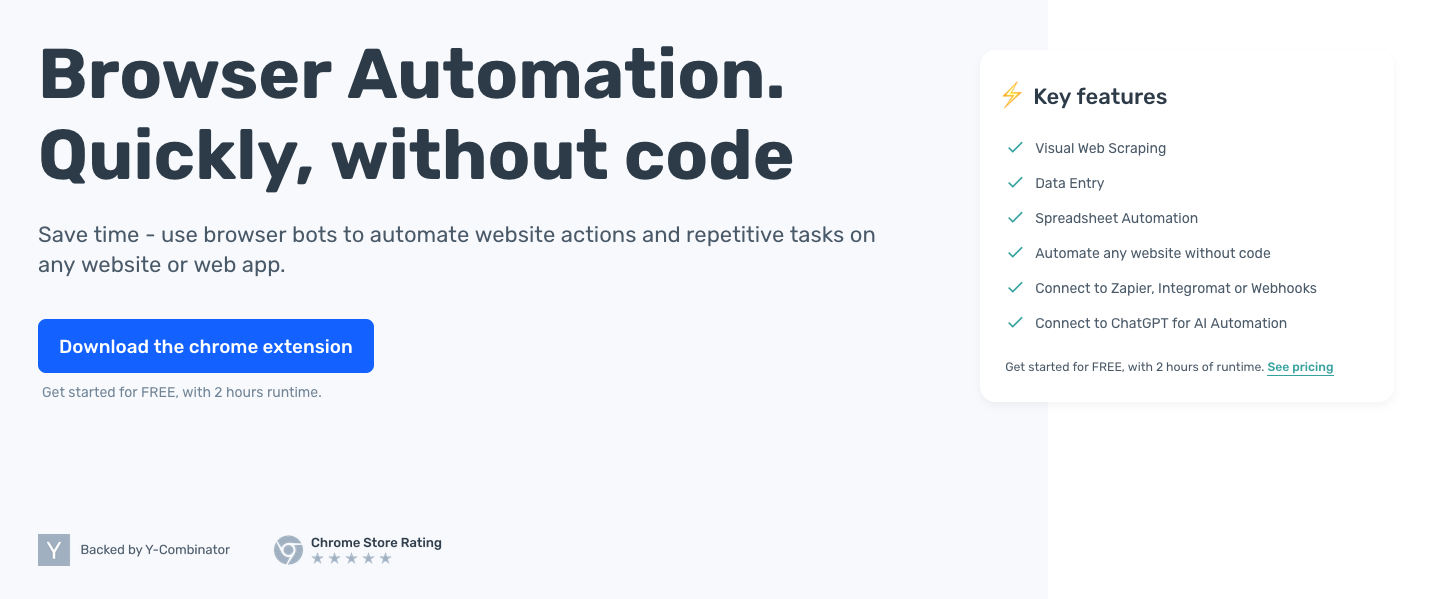
Key Highlights:
- No-Code Focus: Build automations ("bots") using a visual interface with steps for clicking, typing, scraping, loops, conditional logic, etc. (Source)
- Chrome Extension: Installs and runs primarily within the Chrome browser, processing data locally.
- Web Scraping & Data Entry: Strong focus on extracting data from websites (including visually selecting elements) and automating data input into forms or spreadsheets. (Source)
- Integrations: Connects with Google Sheets, ChatGPT, Zapier, Make, webhooks, and provides an API for more complex integrations. (Source)
- Scheduling & Triggers: Bots can be run manually, on a schedule, or triggered via external systems like Zapier or webhooks.
- Advanced Features: Supports handling logins, solving CAPTCHAs (via integration), running custom JavaScript, and using proxies for some operations.
- Templates: Offers pre-built templates for common automation tasks.
Good to Know:
- Requires Chrome: Operates as a Chrome extension.
- Local Processing: Bots generally run and process data within your local browser, though scheduling implies cloud components. Axiom states they don't store the results of your automations. (Source)
- Workflow Automation Focus: Primarily aimed at business process automation, data scraping, and task automation rather than formal software testing.
- Runtime Limits: Plans are often based on runtime (the amount of time bots spend executing).
Pricing:
- Free Tier: Offers a free starting plan with 2 hours of runtime. (Source)
- Paid Plans: Various paid tiers are available offering more runtime, advanced features, and support. Specific details require visiting their website or contacting sales.
Bardeen AI: AI Automation for Everyday Workflows
Bardeen is an AI-powered workflow automation platform, primarily operating as a Chrome extension, designed to streamline tasks, particularly for Go-To-Market (GTM) teams like Sales, Customer Success, and Revenue Operations. It focuses on integrating various web applications and using AI to automate repetitive workflows directly in the browser. (Source)
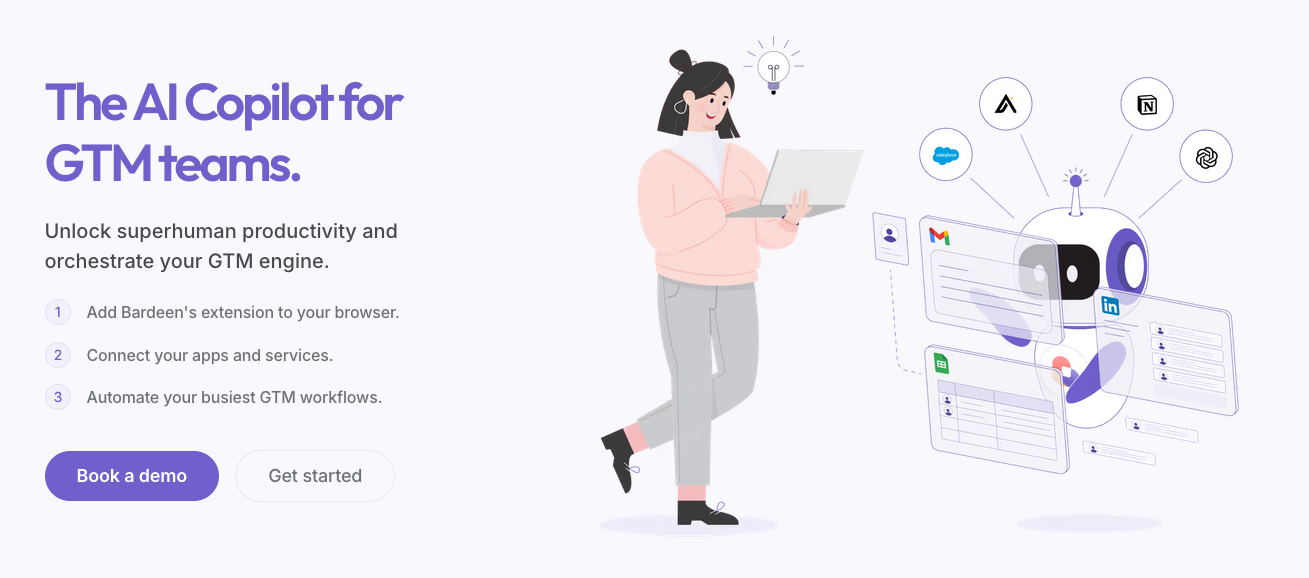
Key Highlights:
- AI-Driven GTM Automation: Pitched as an "AI Copilot for GTM teams," it automates tasks like lead sourcing, CRM enrichment, account management updates, competitive intelligence gathering, and reporting. (Source)
- No-Code & Natural Language: Offers a visual no-code builder alongside "Magic Box" for creating automations using everyday language prompts.
- Chrome Extension: Runs within the Chrome browser, allowing interaction with websites and web apps.
- Extensive Integrations: Connects with a wide range of sales tools (HubSpot, Salesforce, Apollo, Salesloft), work apps (Google Sheets, Notion, Slack), and AI services (OpenAI). (Source)
- AI Features: Includes AI web scraping, AI message generation, and AI agents for more complex tasks.
- Playbook Templates: Provides ready-to-use automation templates for common GTM tasks.
- AIgency Support: Offers a blend of AI and human expertise to help build custom automations on higher tiers. (Source)
Good to Know:
- Requires Chrome: Operates as a Chrome extension.
- GTM Focus: Strongly oriented towards sales, marketing, and customer success workflows rather than general web testing or complex technical automation.
- Credit-Based Pricing: Usage is measured in credits consumed by automations, with different tiers offering varying credit amounts. (Source)
- Cloud Workflows: Scheduled automations running in the cloud are available on paid plans.
Pricing:
- Freemium Model: Offers a free plan with 100 credits/month.
- Paid Tiers (Starter, Teams, Enterprise): Provide significantly more credits, premium integrations (CRM, Outreach), cloud workflows, and access to AIgency support. Starter plan begins around $99/month (billed annually). (Source)
How to Choose the Right Browser Automation Tool From the List
Selecting the ideal tool from this diverse list requires aligning the tool's strengths with your specific project needs, team capabilities, and budget.
Start by clearly defining your primary goal. Are you focused on rigorous end-to-end testing of web applications? If so, established frameworks like Selenium, Cypress, Playwright, or the AI-enhanced Testim are likely your best starting points. For web scraping and data extraction, particularly if your goal is preparing clean, structured data ready for AI and LLM applications, Firecrawl is specifically engineered for this purpose, offering dedicated endpoints and formats. Puppeteer and Playwright are also strong general-purpose contenders, especially for headless operation.
If your main aim is to automate repetitive personal or business workflows (Robotic Process Automation or RPA), the no-code/low-code platforms – Browserflow, Axiom AI, and Bardeen AI – provide intuitive visual builders.
Next, consider your team's technical expertise. If coding isn't feasible or desired, Browserflow, Axiom AI, Bardeen AI, and the low-code aspects of Testim are designed for accessibility.
For teams comfortable with JavaScript/TypeScript, Puppeteer and Cypress offer powerful, focused environments. If your team uses languages like Python, Java, or C#, or you need broad language flexibility, Selenium and Playwright provide multi-language SDKs.
Browser compatibility is another crucial factor. For the widest reach across Chromium, Firefox, and WebKit, Playwright and Selenium (with the correct drivers) are top choices. Puppeteer targets Chromium and Firefox effectively. Many others, including the no-code tools and Cypress, primarily focus on Chrome or Electron, although Cypress has expanded its support.
Budget plays a significant role. Fully free and open-source options include Selenium, Puppeteer, Playwright, and the core Cypress App test runner. Most other tools operate on a freemium model, offering a usable free tier with paid plans unlocking more features, runtime, or support. This includes Firecrawl, Testim, Browserflow, Axiom AI, Bardeen AI, and the Cypress Cloud service. Testim leans more towards a commercial model for its advanced capabilities and enterprise scale.
Finally, evaluate any specific feature requirements. Do you need built-in AI capabilities? Tools like Testim focus on AI for test stability. Firecrawl's /agent endpoint automates complex web data gathering with natural language commands. Bardeen AI uses AI for GTM workflow intelligence. For mobile testing, Testim offers dedicated solutions. If your workflows center around Salesforce or Go-To-Market processes, Testim and Bardeen AI provide tailored features.
Future Trends
AI is rapidly transforming browser automation, creating systems that can develop tests, self-heal broken scripts, and analyze data autonomously. This intelligence advancement coincides with a growing emphasis on mobile automation, as testing strategies must now account for diverse user devices. Frameworks like Playwright and Appium are bridging the gap between web and mobile automation, creating unified solutions that work seamlessly across both interfaces.
The rise of low-code/no-code tools has empowered non-developers to create sophisticated workflows spanning multiple applications and data sources. However, this growth raises ethical concerns regarding data privacy, potential website performance impacts, and compliance with site policies. As regulations like GDPR evolve, the industry will need to balance performance optimization with responsible automation practices. These considerations will interact with technological advancements to shape the future of browser automation.
Conclusion
Choosing the right browser automation tool comes down to your use case. Each tool shines in different scenarios.
For Testing
Selenium remains the industry standard with broad language support. Cypress offers a better developer experience for JavaScript teams. Playwright gives you true cross-browser coverage with modern tooling.
For Web Scraping and AI
If you're building AI applications, Firecrawl is purpose-built for this. It's open-source, handles JavaScript-heavy sites, and outputs clean data ready for LLMs.
The /agent endpoint changes the game. Describe what data you need in plain English. The agent navigates pages, clicks buttons, and extracts exactly what you want. No browser automation code required.
For No-Code Workflows
Browserflow, Axiom AI, and Bardeen AI let non-developers automate tasks through visual builders. Great for personal productivity and business process automation.
Getting Started
Pick one tool and start small. Here are some next steps:
- Try Firecrawl's /agent endpoint for AI-powered data extraction
- Convert scraped data to llms.txt files for LLM training
- Use browser automation in agent frameworks for autonomous workflows
- Enhance data with RAG frameworks for AI applications
The best automation strategy starts with clear requirements. Test the tools that match your needs. Build incrementally. The payoff—better testing, cleaner data, faster workflows—is worth it.
FAQs
What are the main categories of browser automation tools?
Browser automation tools can be grouped into headless browser solutions for server/CI tasks; full-browser automation frameworks for visible user interaction; and no-code/low-code platforms for non-developers.
What makes Firecrawl different from other browser automation tools?
Firecrawl is open-source and built specifically for AI workflows. Its /agent endpoint uses AI to automate complex web data gathering—describe what you need in natural language, and it handles the rest. No browser automation code needed.
Can Firecrawl be integrated into existing data pipelines or applications?
Yes. Firecrawl offers SDKs for Python, Node.js, Go, and Rust. It integrates with LangChain, LlamaIndex, and other AI frameworks. Use the API to plug into data pipelines, CRMs, or AI agents for automated data collection.
When should a team choose a headless browser solution like Puppeteer?
Headless tools suit server-side environments/CI pipelines where UI isn’t needed, and you want resource-efficient automation for tasks such as scraping, screenshotting or large-scale workflows.
Why might a team pick a framework like Playwright over more established tools?
Playwright offers true cross-browser automation (Chromium, Firefox, WebKit), multi-language SDKs, and features like auto-waits and tracing to combat flakiness—ideal for modern, complex automation needs.
What are the advantages of no-code/low-code automation tools like Browserflow or Bardeen AI?
These tools empower non-technical users with drag-and-drop visual editors, pre-built templates, and integrations, enabling workflow automation and data extraction without deep programming knowledge.
How should you decide which browser automation tool is right for your project?
Align tool choice with your primary goal (testing vs. scraping vs. workflow automation), technical expertise, supported browsers/languages, and budget—then pick the tool whose strengths match your needs.
What future trends in browser automation are highlighted in the blog?
The blog emphasises AI-driven automation (self-healing scripts, autonomous workflows), increased focus on mobile and multi-device coverage, and the ethical/data-privacy implications of widespread automation.

data from the web